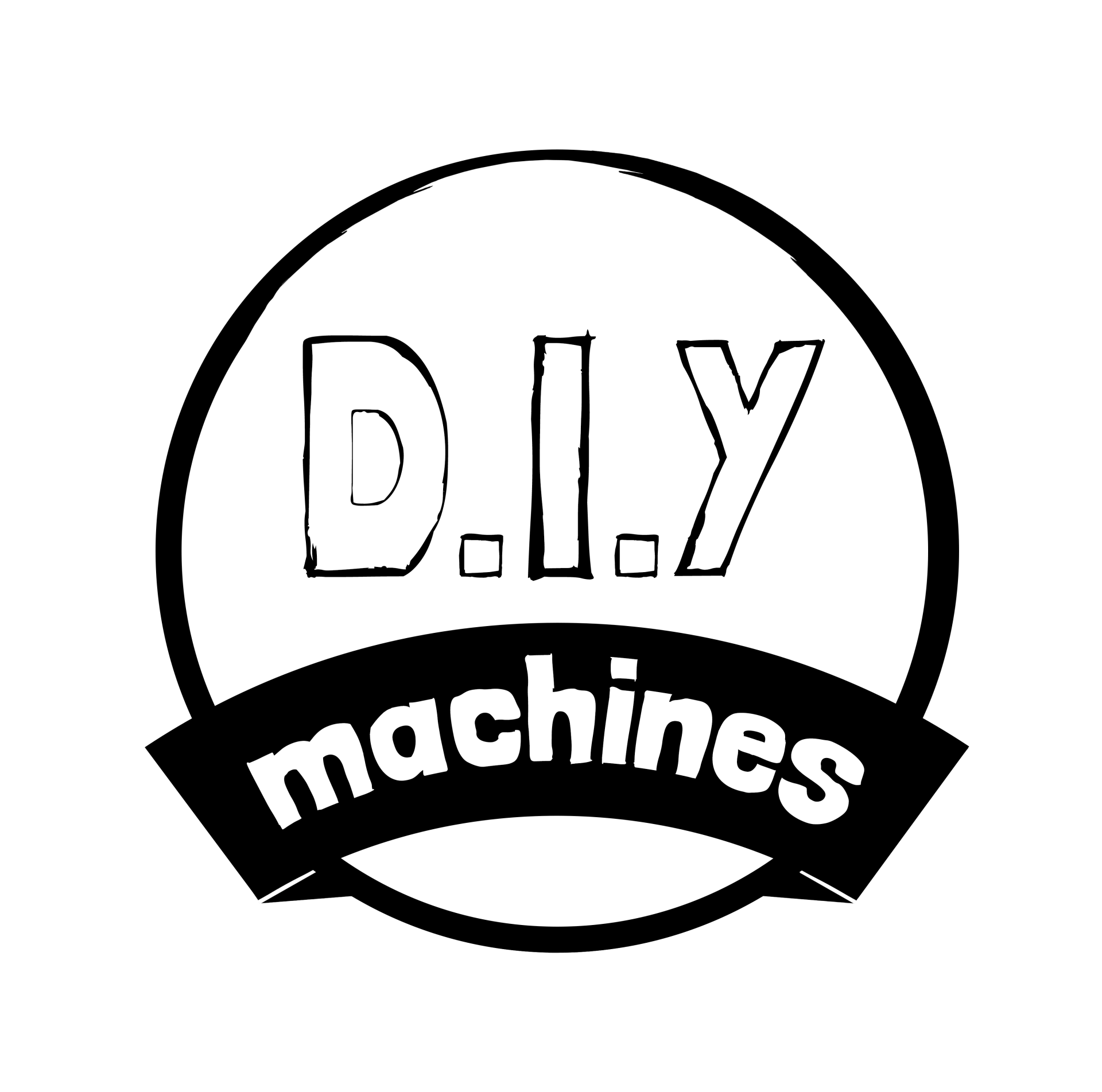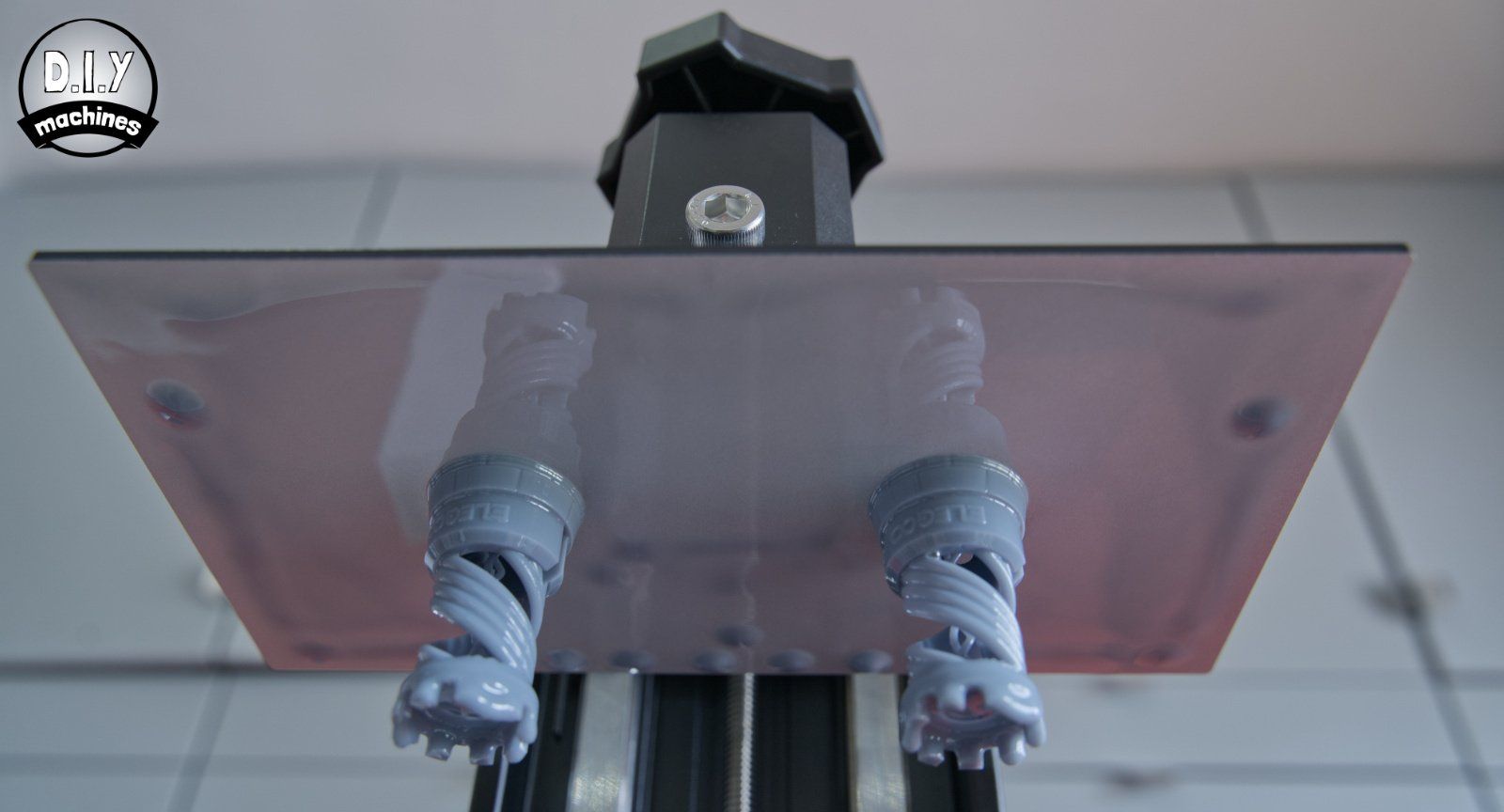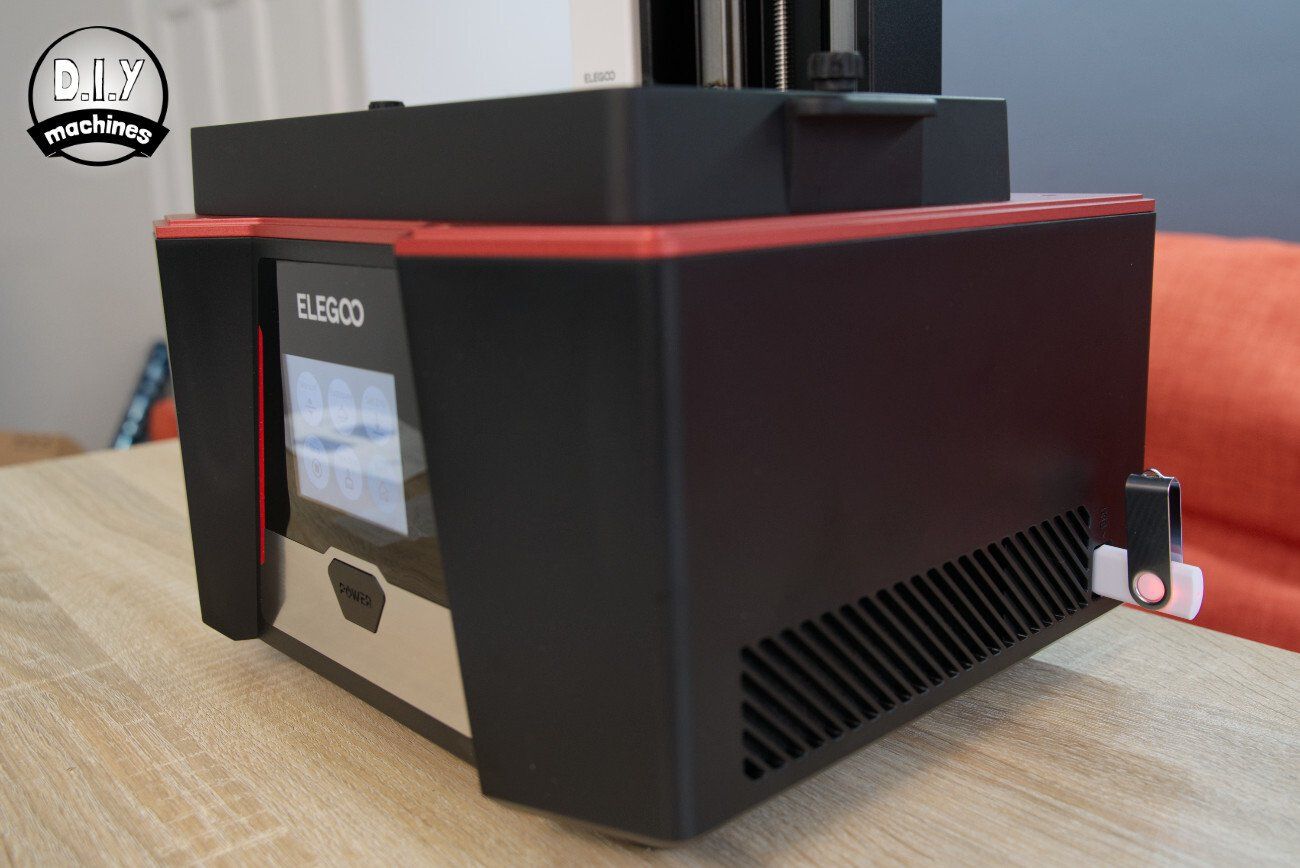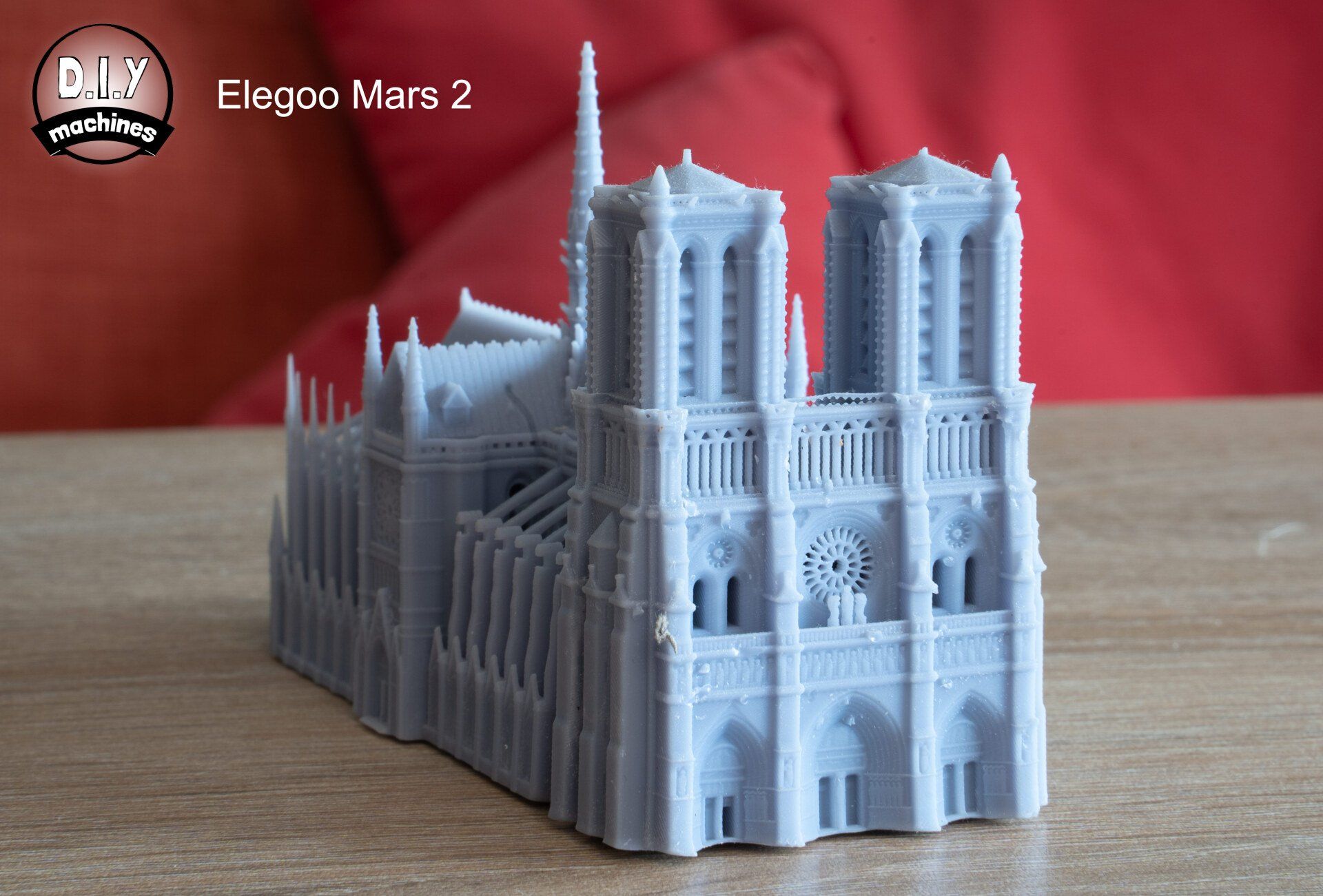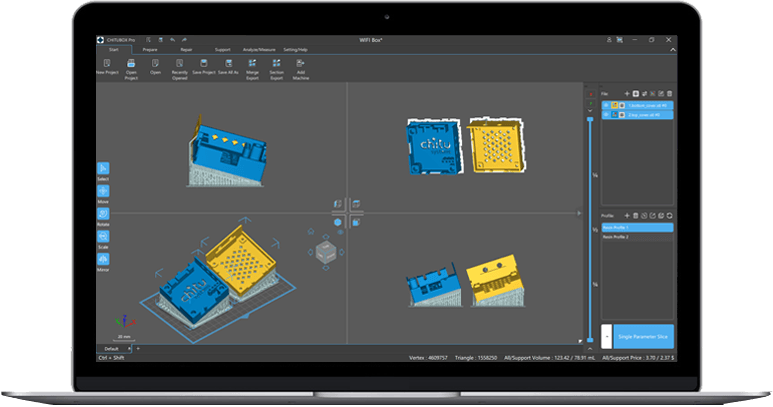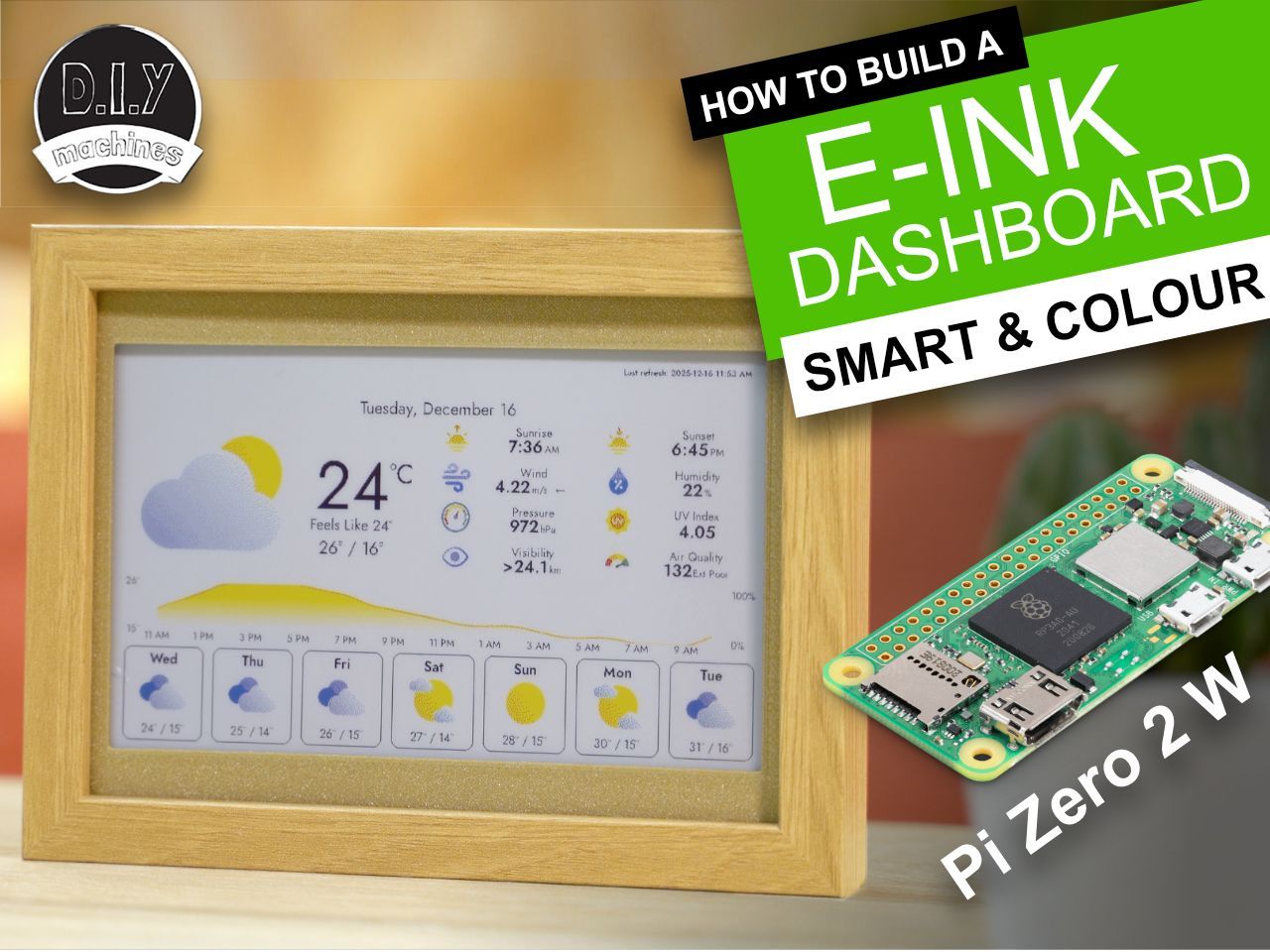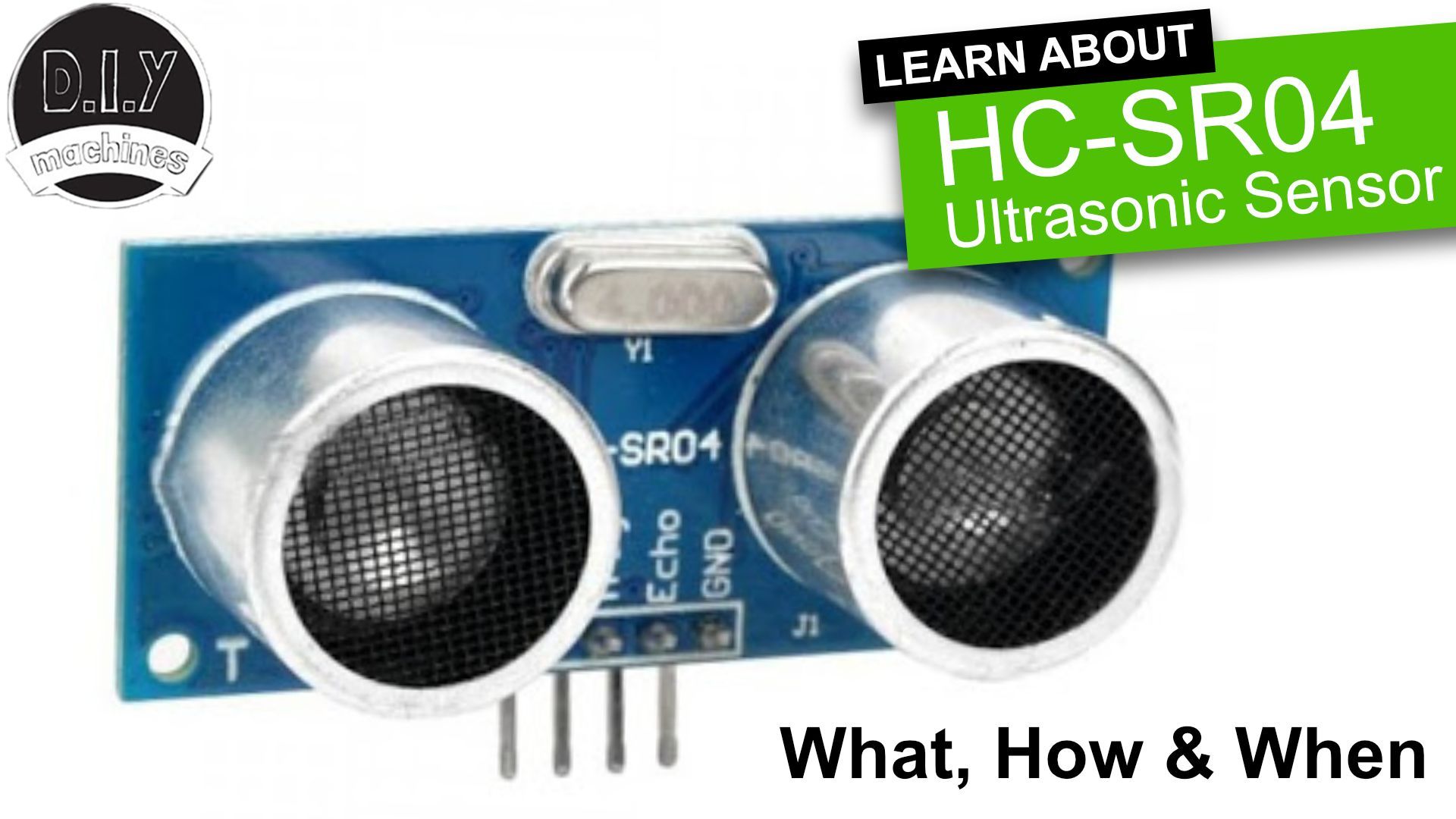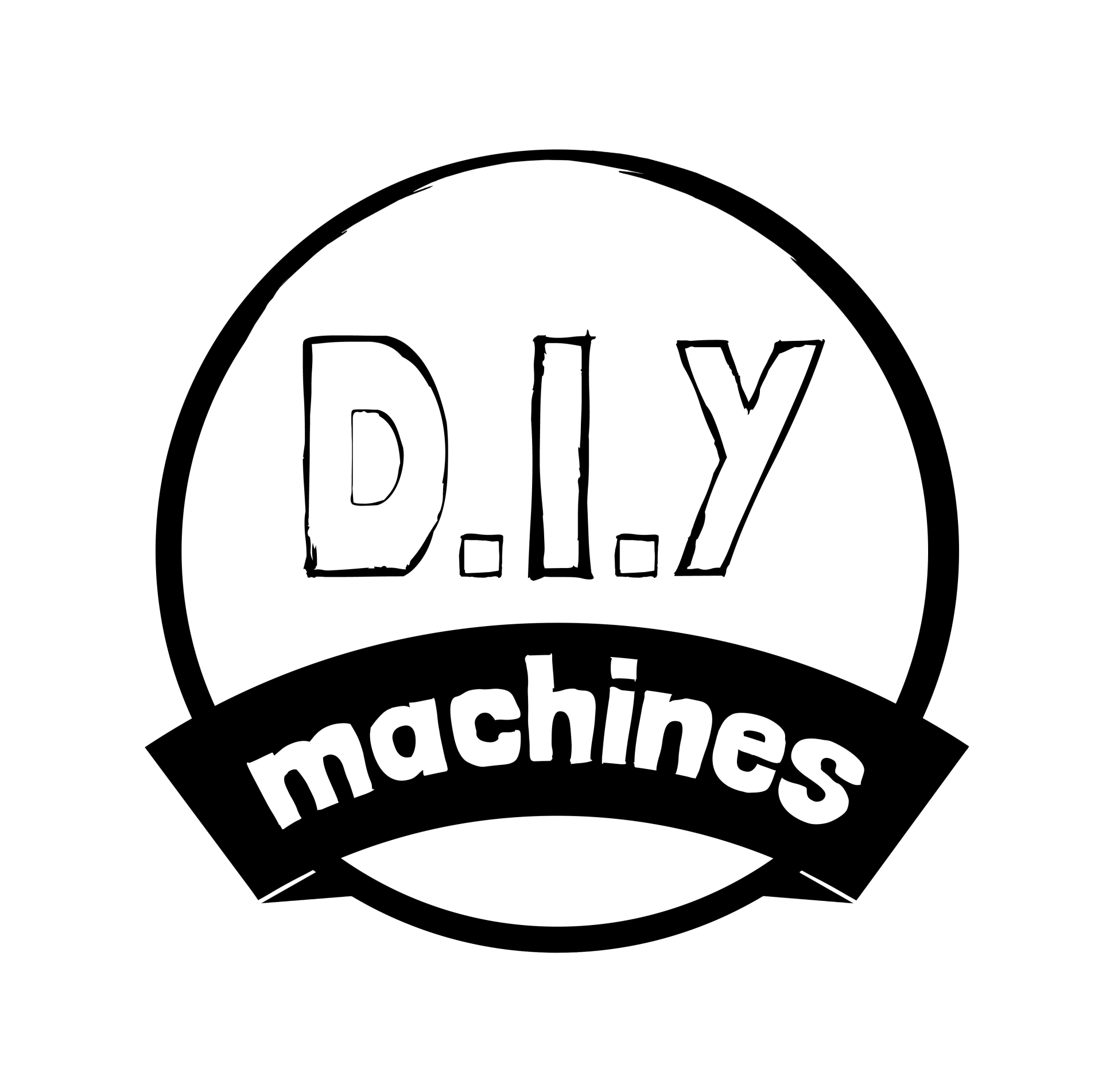Elegoo Saturn 2 8k Resin Printer Review

Elegoo Saturn 2 - 10" 8k Resin Printer
A large scale, fast paced, and capable 3D resin printer from Elegoo. Featuring an increased resolution, build volume, UV light source, air filtration, and more over its predecessor. It's a worthwhile iteration in my opinion.
Pros:
- Very large build volume (43% larger than Mk1)
- Increase in resolution
- Hardened 10" screen less susceptible to damage
- Air purification included and the option to vent
Cons:
- Still lets some odour escape into the room
- You'll need more resin (because you'll be printing more!)
Where to buy:
What is it?
The Saturn line of 3D resin printers from Elegoo represent their line consumer focused larger scale liquid printers. Though this is the Elegoo Saturn '2 ' it is technically the third model in the line up after the original 'Saturn' (June 2020) followed by the 'Saturn S' in December 2021.
Resin LCD printers reproduce 3D models by curing a single layer of resin onto the underside of a submerged build plate. Each additional layer is fused on to the previous with a UV light as the platform rises out of the tank of liquid resin.
Resin printers are ideal for highly detailed models as their layer heights are much smaller than a traditional FDM printer, to the point the layer lines are no longer visible under casual inspection. The trade of is that until cured with exposure to UV light, the not super friendly for you or the environment resin can be hazardous, though if the prints and waste byproducts are treated properly this is not a problem. Further more, more friendly and easier to work with resins are being rapidly developed and put out into the market by both Elegoo and other manufacturers.
A recent example this is the trend towards water washable resins (of which Elegoo produce several types) as opposed to the need to work with 95% alcohol to wash the models and equipment after use. Though once the water has been in contact with resin it does need to be treated before disposal. Curing the resin suspended in it in sunlight for several hours removes the chemical hazard. Then you can simply filter the out the cured plastic and dispose of the water though your standard household drainage. Not requiring alcohol also saves the cost of purchasing it and the safety requirements of storing it.
Technical Overview
| Printing Technology | Mono LCD Resin |
|---|---|
| Print volume | 219 x 123 x 250mm |
| Layer height | 0.01 - 0.2mm |
| Layer Curing Time | 1-3 seconds |
| UV Wavelength | 405nm |
| X/Y Resolution | 28.5μm (7680 x 4320 px) |
| Control | 3.5 Inch Touch Screen |
| Connectivity | USB memory stick |
For a more detailed technical table please see the end of this review.
The build volume is 219 x 123 x 250mm which is a 43% increase on the earlier model made possible by the new 10" screen.
This screen has received a lot of upgrades, not only in physical size but the increased resolution of 7680 x 4320px out paces the increase in size resulting in even finer details than before.
Reworking of the UV light system leaves us with a capable 64 UV lights working in perfect tandem thanks to the use of a custom fresnel styled lens system - the same lens technology used for lighthouses.
The highly toughened glass protecting the screen is a welcome addition. I know I have (and can't be the only one to) scratched the screen when removing rogue resin on previous printers. This not something you want to happen. :/
Shipping and Packing
I feel like a broken record saying this now, but every package I get from Elegoo is extremely well packed. This one was opened by UK customs en route and they didn't re-pack it properly (after removing the carbon filters for some reason??). Though despite this, the remaining packaging still did an excellent job of ensuring the printer made it to me undamaged. (Click for full images).
There is also a small box at the base of the printer which includes a selection of well packed accessories...
What else is included?
With the exception of some resin to print with and some alcohol to clean the print with after printing, everything else you will need for your first prints are included. Elegoo and other manufacturers omit the two mentioned liquids as they complicate shipping when bundled in with the electronic device. Here is what they have included with the printer for you:
- Protective face mask
- USB Disk (preloaded with demo print, electronic copy of user manual and slicing software)
- Printed setup and user manual
- A few pairs of disposable gloves
- A plastic scraper
- A stainless steel scraper
- Allen keys
- Flush cutters (for removing supports)
- Some resin filter funnels
- Spare screws and bolts
- Active air filtration unit
- Power supply
I would also recommend treating yourself to some protective eye wear if you don't already have some. I don't know about you, but I'm already on my last pair of eyes so want to take good care of them.
Assembly
There is very little if anything required in the way of assembly. The attaching of the build plate is done whilst levelling the machine and the resin vat doesn't count as you take on and off during regular use.
Instruction manual
The instructions are swift and concise but don't overlook anything in helping you to get your very first print from your new resin printer. The included demo model on the USB stick is the Chess Castle with internal stairs.
First prints and impressions
I've commented before in the review for the Elegoo Mars 3 about my preference towards the updated angular styling of the case as opposed to the simple boxes of earlier models. Another benefit I've found on this larger printer is these added angles and details make the enclosure much more rigid - perhaps this was their original intention which I had overlooked on the smaller case of the Mars 3?
Overall it's a smart looking machine, the power port is on the rear, USB connection on the right and power button on the front. There is no ethernet port on this model.
I do find the styling on the front around the screen to be reminiscent of Guardians of the Galaxy design language. You can let me know what you think in the comments.
(Click on the below images to see larger copies.)
Levelling the print bed
The process for levelling the print bed and setting the ideal first layer height have not changed much over the generations of Elegoo resin printers. Though, as it is a trivial task, there is not much need for it to either.
It boils down to attaching the print platform to the machine and loosening the two bolts which allow you to then adjust its pitch, roll and rotation - aka, it becomes wobbly. 🙂
After removing the resin tank and placing the included levelling card over the screen the machine lowers the printing platform until it triggers a sensor to indicate it is at the end of its travel. You can then re-tighten the two bolts with the included Allen key whilst using your other hand to hold the platform in position over the screen. You can then tug the levelling card to check you feel resistance whilst still being able to remove the card without excessive force.
That's it. Levelling done.
Now that we are discussing the print platform I also felt it would be ideal to show you the difference in size between the most current mainstream Elegoo resin printers; the Saturn 2 which we are reviewing now and the Elegoo Mars 2 Pro.
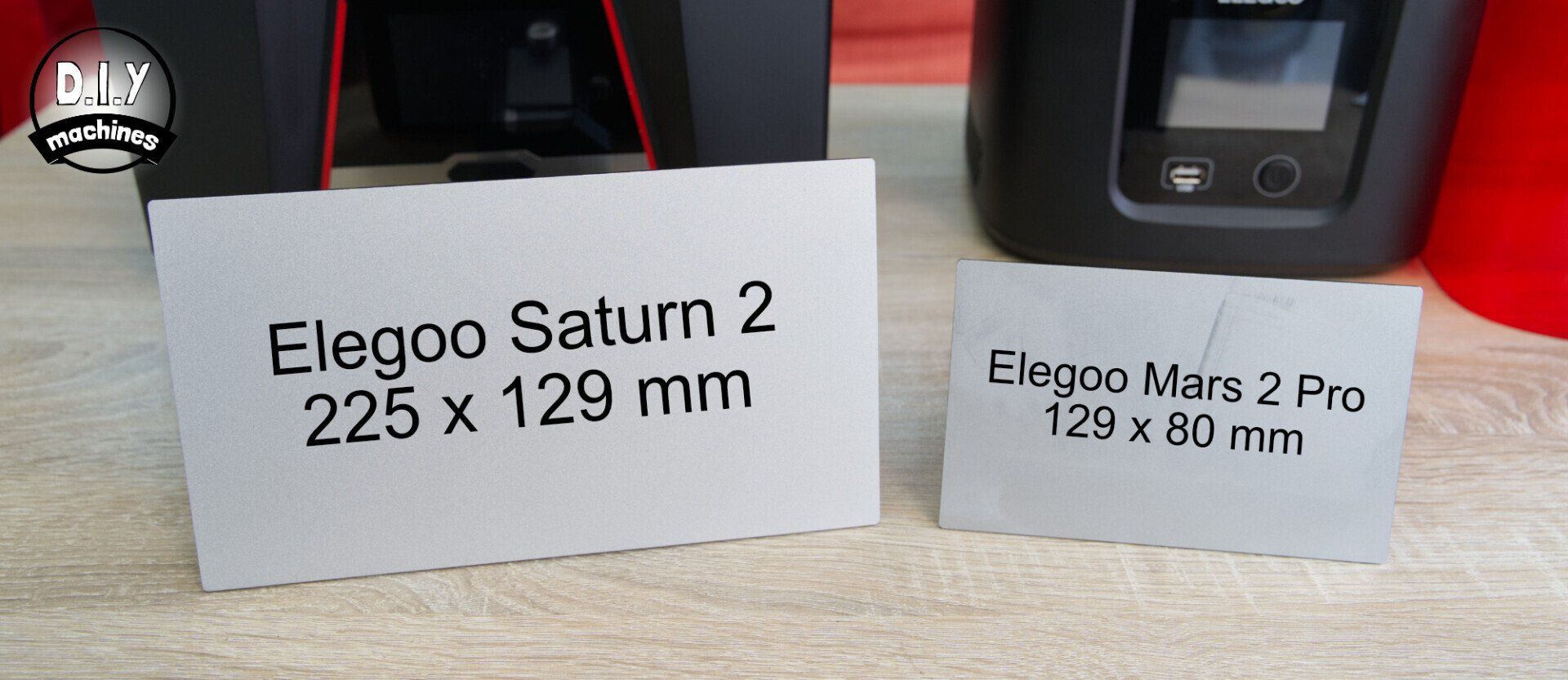
As you can see it provides a much larger printing area allowing either larger single piece prints or more designs printed in less time. The max height for both are 160mm for the Mars 2 Pro and 250mm for the Saturn 2!
Adding resin and printing
The first print I started was the included rook torture test. As this was already on the memory stick I poured some of Elegoo's own Grey 'ABS-like' resin into the tank (after donning on some gloves) up to just below the max fill line after shaking the contents of the bottle carefully. After navigating to the print on the LCD display I selected it, pressed print and away it went.

Whilst printing the rooks (or anything else for that matter) you're shown the the time spent printing so far, estimated print time remaining, and current layer height on the display. If you press the pause button during printing the build plate is lifted out of the vat of resin so you can check on it's progress and adhesion.
I made three consecutive prints on the printer and all three worked flawlessly back-to-back.
After the print has completed the prints can be left to drip back into the resin tray for a short while. They then need further cleaning (with alcohol in the case of this resin) and then curing. I used an automated alcohol bath which stirs the alcohol into a flurry to wash the parts before moving it into a UV light chamber for a few minutes to accelerate the curing.
Before I had the wash and cure stations I would wash the parts with alcohol and a toothbrush then leave outside in the sun for a couple of days to cure whilst submerged in water.
I have put photos of the three prints I have done in very high resolution for you to judge for yourself before I give you my own opinion. (They can be clicked on to be enlarged so you can really judge them).
I think they look really good, there is some drooping on a couple of unsupported ledges - they don't call it a torture test for nothing. But the crispness of the corners and indents is an improvement over older resin printers I've tested. I decided to print another print - the Cathédrale Notre-Dame de Paris. The model is detailed and I have some which I have printed on some older Elegoo resin printers so it should make for a good comparison. It's also an ideal comparison for anyone who wants to know if it's worth making the upgrade. (Again click to see larger images).
Elegoo Saturn 2 8k test prints of Cathédrale Notre-Dame:
Printed with default profile, washed and cured with Elegoo Mercury X bundle
Elegoo Mars 3 ULTRA test prints of Cathédrale Notre-Dame:
Printed with default profile, washed and cured with Elegoo Mercury X bundle
Elegoo Mars 2 test print of Cathédrale Notre-Dame:
Printed with default profile, washed and cured by hand (and a little dusty - sorry)
Here are some close ups of the details from the Saturn 2 8k 10" printer:
Software
On the included USB stick (and available as a download) is the basic/free version Chitubox. A capable slicer designed for resin printers. It is a popular choice so their is plenty of support and help available if the interface is daunting to you. A quick search in Youtube will answer most questions.
To be honest, I use very few of its features. My workflow boils down to importing the STL model, orientating it to minimise the amount of supports required on the seen surfaces, adding the required supports and then exporting and printing. Elegoo do include a crash course guide for you within the instructions which will cover these basics.
The software does receive regular updates from Chitubox and it will check and notify you if any are available. If you want to have access to more advanced features and granular control you can consider upgrading to the Pro version for about $169 USD a year at the time of writing this review.
Final thoughts
There are plenty more features to touch on such as the new and included activated carbon filter system. It sits within the build chamber and helps to reduce the amount of fumes that escapes the printers enclosure. Replacement filters are readily available should you need them in the future. It's not perfect, but it does help. There is also a removable cover on the back of the case for you to connect an extraction fan and exhaust the fumes straight of the room entirely if you wish to.
This is my third resin resin printer all of which have been Elegoo models. The pace of innovation and refinement continues to impress me. They seem to have a relentless drive to deliver better performing machines at a fair price point. As for their customer service, it had been faultless and prompt (except when they have been away celebrating a Chinese holiday). But during that time I turned to their extensive community online and received valuable help from them - another advantage of having such a popular model.
I'm sure this is going to be another success for Elegoo and I feel that if you already have the original Saturn and are undecided about upgrading - I would say this is worthy. It feel's like more of a workhorse with features geared towards reliability print-after-print (toughened glass on screen, improved FEP film, air filtration, revised UV distribution system to name but a few).
If you have become accustomed to using ethernet or WiFi to manage a group of printers then this is not an option with the Saturn 2. For most people this will not come into play when looking at their desired feature list. I'm looking forward to creating larger projects with this - it's time I learnt how to paint models with more skill!
Where to buy:
- Amazon: Not yet available on Amazon
- Elegoo direct: https://www.elegoo.com/collections/saturn-series/products/elegoo-saturn-2-8k-10-lcd-3d-printer-pre-order
Technical Details:
| Printing Technology | Mono LCD Resin |
|---|---|
| Print volume | 219 x 123 x 250mm |
| Layer height | 0.01 - 0.2mm |
| UV Wavelength | 405nm |
| X/Y Resolution | 28.5μm (7680 x 4320 px) |
| Control | 3.5 Inch Touch Screen |
| Connectivity | USB memory stick |
| Slicing Software | Chitubox |
| Layer Curing Time | 1.5-3s |
| Z Axis Accuracy | 0.00125mm |
| Weight | 5.2kg |
| Printer Size | 22.7cm x 22.7cm x 43.85cm |
| Filtration System | Activated carbon air filtration |
| Build plate | Sandblasted |
| Screen Protection | Tempered Glass Protector |